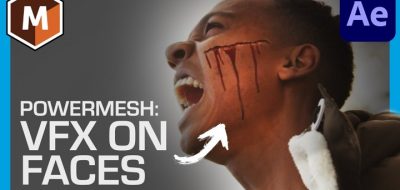Mocha’s insert module can help get the realists you need on difficult VFX shots. Mocha is a great bundled add-on for applications like After Effects and HitFilm. Mocha Pro, Imagineer System’s stand alone visual effects tool for roto, tracking, and removes.
how to patch and remove objects using mocha Pro
Mocha Pro has a few features that are not present in the bundled versions. One of them is the remove module, the other is the insert module. Both are used here to remove an unwanted element that is partially objected from view.
Mocha Pro will let you doctor a shot like this without having to move to a compositing application for rendering — Mocha can render the remove based on a clean plate that you set, as long as you have a track.
Here, Mary Poplin, shows how to patch and remove objects, removing the unwanted element that is challenged by partially obscured and out of focus foreground objects. Mary covers using Mocha’s überkey, feathered masks, and using the Insert Module to create mutli-layer patches to complete the shot.