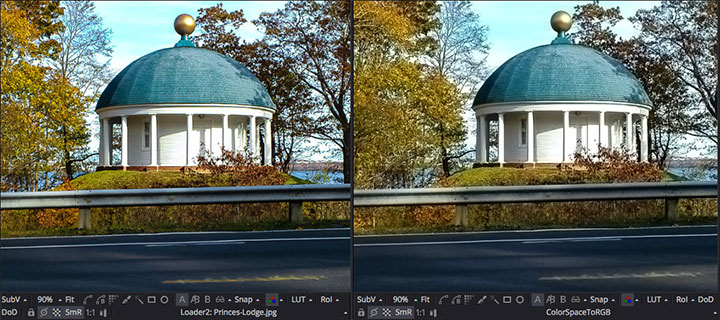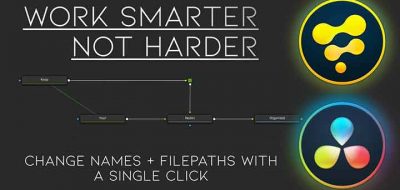Andrew Hazelden posts a look into recreating the digitally degraded look of a compressed video signal, using BlackMagic Design’s Fusion, showing how to get a chroma subsampling look.
Using Fusion to Simulate 4:2:0 Video Chroma Subsampling
As a compositor or visual effects artist, it is important to play to the back-plate that you are using. Degrading your rendered and CG elements to better match the footage that you are working with will help mask the fact that they are composited at all. Part of that is to get a believable chroma subsampling effect.
Andrew walks through using the color correction nodes in BlackMagic Design Fusion, and offers some background into what is happening when video gets compressed, to achieve the chroma subsampling effect.
Andrew uses the Fusion “Color Space” node to re-create the video subsampling effects that we can see in a 4:2:0 compressed video signal. 4:2:0 footage can be quite a common thing when using consumer MPEG-4 compressed video source, or an even an old DV video camera.
Visit Andrew Hazelden’s page for the complete tutorial walkthrough.