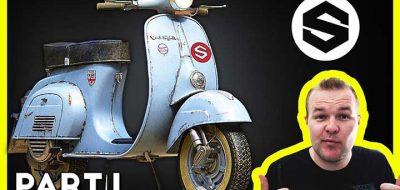Substance painter is a pretty amazing tool for traditional texture artists and technical artists alike. Here to show some non-traditional methods that bunk the standard look-dev workflows is Naughty Dog’s Technical artist, Christophe Desse.
look dev in substance painter with zero Uv’s or geometry
A while back, Christophe posted a look at using Allegorithmic’s Substance Designer as a quick look dev tool, using it essentially as a compositor. The workflow showed how you can use SD without having the need for UV’s. Extending this thesis, Christophe shows the same novel and non-traditional workflow, this time using substance painter. In fact, the technique shows that UV’s are not necessary, and that you don’t even have to have geometry to create a look dev workflow.
The technique involves a simple Photoshop Action that will convert normal maps to curvature maps that end up being more Substance Painter friendly. The action will take an input normal map and automatically convert it to a curvature map.
Here is a look at the UV-less workflow using Substance Designer and the RedShift Renderer. It is important to note that not having UV’s, doesn’t mean that it is using Ptex, it is a compositing workflow, using Substance painter and Substance Designer more like you would a stright-up compositor.