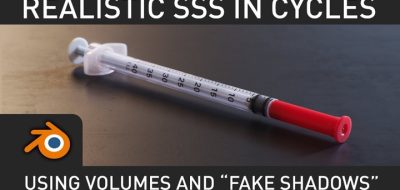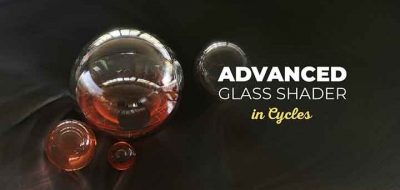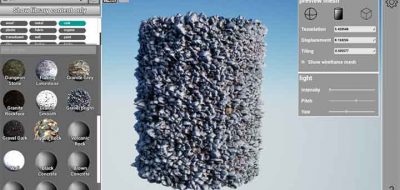Getting more realistic renders really means understanding PBR, or Physically Based Rendering, or Physically Plausible Rendering to be more accurate. If you ware working with third party renderers such as Octane, V-Ray, RedShift, Maxwell, Mental Ray, and others, creating PBR Materials is pretty simple. They all come with tier own PBR shaders, either modular or monolithic, which allows you to create all the PBR materials that you would need. They all make it pretty hard to “break physical”.
Essential physical materials is all about energy and conservation. If you are working with Blender Cycles, it naturally does energy conservation and handling without worry. There are some things though, that you need to be familiar with when working with Blender Cycles, to keep on the physical path.
Blender Guru’s Andrew Price has posted a great primer to get you more familiar with creating PBR materials in Blender with Cycles, while offering some tips for creating networks that will keep the PBR workflow, and not break physical.
The video covers the theory of PBR materials, but also sees Andrew walk through how to assemble your own node groups that can be used to make Physically realistic materials.