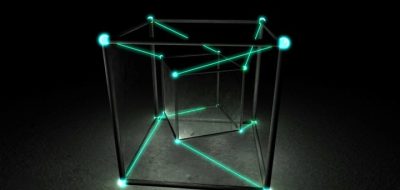Tracking a shot in the past used to be all dark-arts. Today, there are lots of solutions to track a shot really well. From After Effects’ one-click camera tracker, to The Foundry’s guided camera tracker, to Mocha Ae and Mocha Pro. Tracking went from all dark-arts, to just partly dark-arts. Every compositing application will have some sort of method to track the movement of a shot, and BMD Fusion is no exception.
A shot that has well defined flat surfaces such as a building, is where a planar tracker would really shine. Instead of looking for a pixel in the image, a planar tracker will search for entire patterns, making them great for sign removals and replacements.
Here, Rob Redman from Pariah Studios, walks through tracking a shot with BMD Fusion. Fusion has a point tracking system that works very much similar to After Effects’ point tracker, or even Nuke’s. Rob uses a standard practice in visual effects shots, tracking to replace or augment some signage on a building.