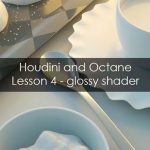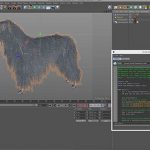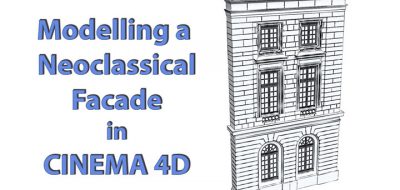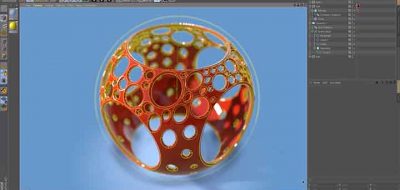Ask anyone how to create pipes in 3D and they will probably all come back with a different response. Pipes can be tedious, challenging at times, but most of all, they can be hard to visualize when you are making them.
Toby Pitman demonstrates a fast way to create pipes, pipe networks and railings in Cinema 4D.
Where does the pipe, tube or railing go? How does it interact with the rest of the objects in the scene? Is there an easier way rather than trying to control a mess of splines? Well, yes. According to Toby Pitman (for MotionWorks), in fact there is.
Toby hows how you can create pipes by better visualizing their immediate shape. He does this by creating an object first, then using the edges of the objects to create pipes. This makes it simple to see how your pipes, tubes or rails will look in 3D space, by looking at the edges of the object.
It also makes it easier to work the 3D space with simple modeling tools rather than trying to see a lonely spline in 3d perspective. Its harder to make reference of a thin ware in a perspective environment.
Of course where there is an issue, there is likely a tool for it, and it is no different for creating pipes. There are all kinds of plugins, presets, and the like that will allow you to create pipes and rails quickly, too. If you prefer the work ,then borrowing edges from an existing shape is a great way to start.