A skin shader can be a tricky thing. There is a lot that needs to happen to get a realistic and believable look to skin when rendering. Displacements, specular components, sub-surface scattering and more. Here, Lighting TD Arvid Schneider walks through creating a highly detailed skin shader in Maya, using the Arnold rendering engine, along with alShaders.
the techniques to setup a realistic shader for skin in Autodesk Maya 2017
Arvid uses resources from the WikiHuman project, which is a collaborative effort to advance the study for digital humans in 3D.
The tutorial runs through using alSurface shader, which has a simple SSS component to it, which makes it versatile for creating everything right down to a skin shader. If you are unfamiliar with Arnold (which recently has replaced mental ray in Maya), Arvid’s tutorials are a great way to get started.



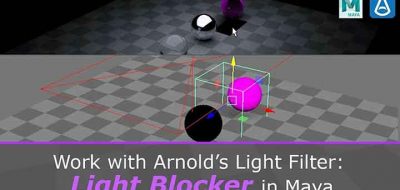


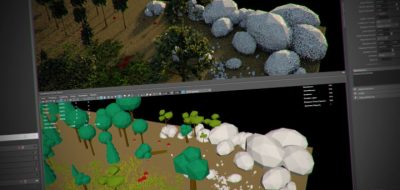
Abdullah Sarfaraz Yeaseen
Thanks a lot. I was just planning to do some skin RnD in Arnold, and you have posted right in time. Cheers.