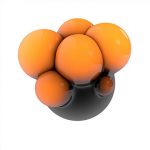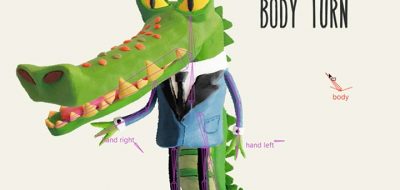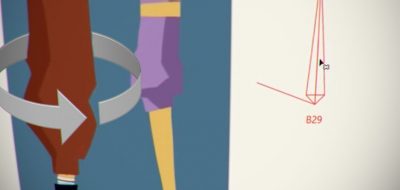Between Smart Warp and Pin Bones in Moho Pro 12, an artist has plenty of control over animating static images. But how would you keep hard edges hard, while still animating the soft tissue areas of a character’s face?
a technique to separate soft tissue and contours for finer control of each independently
Moho’s Smart Warp is a great way to animate something through distortion. Smart Warp will create a triangulated mesh around an image, letting you tweak and morph parts of the image. How fine of control you end up getting really matters on how dense the mesh is. For example, if your mesh isn’t dense enough, moving the character’s eyebrow could also move his ear, and you might not want that.
Moho animator Danny Sugar posted a new technique that he is still fleshing out that deals with keeping the stuff that is supposed to be soft, soft, and the thing that need to be rigid, rigid. Danny calls this “Advanced Smart Warp Theory”, but in actuality, it isn’t very complex. Danny hopes that others will build and add to his fledgling technique, which produces some great base results, as-is.