Moho Pro 12 added some great new features. Since its release, we are seeing some great uses for them. One great feature is Smart Warp. Smart Warp allows you to create a mesh and manipulate any image. You are able to keyframe any point of the Smart Mesh to create animation. This can be useful for animating all kinds of things from facial animation, to some other uses you may not have thought of.
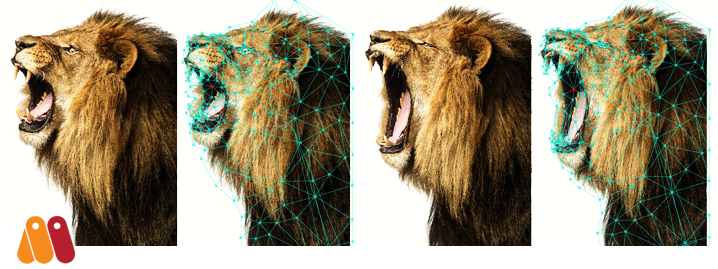
Smart Warp can be used to create a 3D effect on static images. Animator Pierre Gombaud thought that if you can move the points around, you could probably fake a 3D effect. Now, you might be thinking that creating a 3D effect with a 2D image might involve 3D space, projections, perhaps even a low res model. This is not that. This is setting two keyframes and adjusting the position of key areas of the image accordingly. Some areas will move faster than others, giving a 3D parallax effect. The mesh isn’t being moved in 3D space, just left and right.

It’s impressive to see some of the results. They look like they were distributed in 3D Z-space, but they are not! You will nee dot do a bit of Photoshop (or your favorite image editor equivalent) to process the image into useable layers beforehand. Moho Pro 12 can read PS files and keep true to the arrangement in Photoshop.
Have a look at some more examples of 2D images turned into a “fake” 3D animation on the Moho Blog here.






