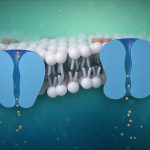Polygons are so standard today that it is sometimes easy to forget that applications have other methods for creating geometry. With Maya, there were three methods that included polygons, Curves, NURBS and Sub-D. Polygons and sub-d became more synonymous in more recent versions, but you still have to option of using polygons or NURBS.
There inherently some task that Non-uniform rational Basis spline’s excel at, as does the concept of polygons when modeling. For one thing, they implicitly have UV’s as you are creating them. The best part is that you can use the Surfaces tools in Maya, and output their result as polygons. That makes curves and surfaces ideal to use no matter what your target geometry needs to be.
Here, 3D Modeler Alex Cheparev gives us all a class in using Curves and NURBS-commands to create an axe in Maya. If you have forgotten a bit about using curves in Maya, this is a good tutorial to get you reacquainted with biRail’s lofting and other tools.