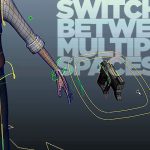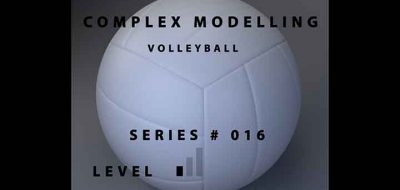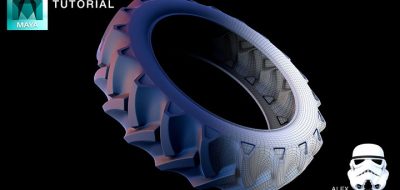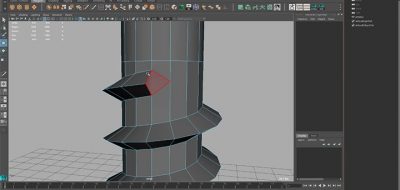I’m sure yo have seen a “modeling rope” tutorial for Maya once or twice before. usually they consist of creating a single rope outline that can be extruded and then adjusted with a twist value to model the rope. This is a pretty efficient method, because it doesn’t have any extra faces that will never been seen.
There are also a few tools out there that will let you model rope quickly and easily, offering parametric adjustments. One such tool is Adnan Chaumette’s Quick Pipe, which is a great path extrusion tool for Maya.
Well, there are other ways modeling rope in Maya, some long forgotten? I’m talking about NURBS. NURBS extrusion works slightly differently than polygon extrusion in Maya, and has a few different options with it. For one, it will allow you to animate the extrusion process. Another is the ability to rotate the extrusion over the course of its length… So using NURBS for modeling rope may have its advantages.
Another AboutOneMinuteTutorial shows how you can quickly create a rope shape using some NURBS extrusions, then converting the model to polygons, when it is complete. Mind you, you can set the target geometry of the NURBS extrude (or most any NURBS creation operation for that matter) to output polygons instead of NURBS. Take a minute and check out AboutOneMinuteTutorial’s process for rope.