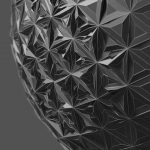Practically everyone uses some sort of tool for applying eases in After Effects. For a long time, that tool was Ian Haigh’s Ease and Wizz.
Ease and Wizz offers a panel that will let you apply different interpolation between keyframes of animation. It does this with a set of expressions.
A new update to the popular After Effects easing tool, adds the ability to add two different ease types on one property. Multi-easing types lets you have eyes such as Expo Out, then Back Out, all in in one expression.
The easing only applies to the first two and last two keyframes on the property, other keyframes use the values from the timeline. You can use After Effects’ built-in easing for these intermediate keys.
The new easing combinations are:
- Expo out, Expo in
- Expo in, Expo out
- Back out, Expo in
- Back out, Back in
- Elastic out, Back in
- Elastic out, Expo in
- Bounce out, Expo in
If you want more than these combinations, you can combine any two easing types by manually by editing the expression. Visit aescripts + aeplugins for more information and to update your copy of Ease and Wizz.