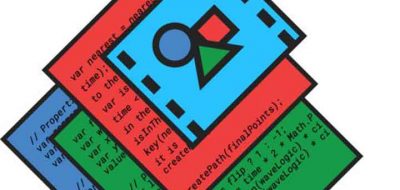Animator, Director and Joysticks ’n Sliders creator Mike Overbeck shows how to create a turntable preset in After Effects. A turntable controller will let you control looping footage with a dial rather than using After Effects’ Time Remapping features. Turning the dial will let you scrub through frames in the footage.
The system works on an Expression controller and an Expression in Ae. The best part is that you can easily store those as a preset to use over and over again. In the tutorial, Mike deconstructs the code and builds the turntable control from the beginning, so you can see how it works as it’s assembled piece by piece.