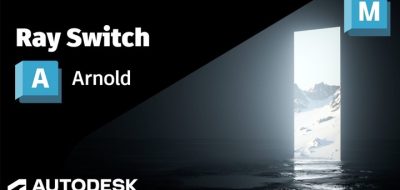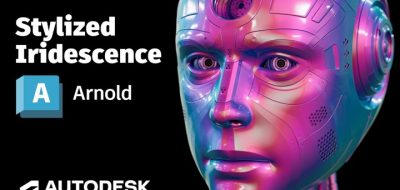If you are rendering with Solid Angle Arnold, you might want to get to know how to use UserData, or PrimVars (Primitive Variables). Why?
With UserData, you can attach data to any object that can then be used at shading time by specific nodes, set with a prefix. A practical and useful example is a situation where you have lots of objects in your scene that share the same shading attributes, but not color. Creating and applying hundreds of shaders, only to have the color attribute changed is a waste of time and resources. Using Arnold’s User Data color node, you can assign a single shader that will then automatically apply different colors to the models in the scene.
Longtime Maya users might remember a similar setup using Maya’s Shading Switches. With Arnold (under any application including C4D), this technique can be used to store data with the objects. When the scene is translated to Arnold for rendering, the Arnold plugin will translate them to user attributes on the Arnold geometry.
Arnold has two userData nodes, Ai UserData Color, and Ai UserData Float.
How does this all work? Just watch Lighting TD Arvid Schneider’s latest MtoA tutorial. Arvid runs through some in depth info on setting up PrimVars, or User Data With Arnold. The video shows how you can control your shaders on a per-object basis. Very helpful!