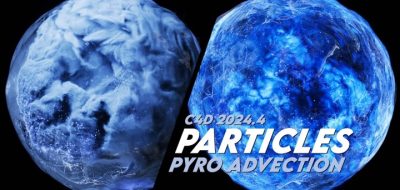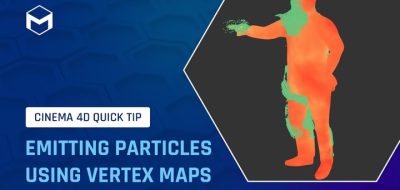Keyboard shortcuts are the first line of defence in combatting a project. They can cut down on clicks, make repetitive things quicker, and the more of them you know, they better off you can be!
If you are a Cinema 4D user, why not have a look at the top 4 keyboard shortcuts, as described by Motion Graphics Artist Daniel Danielsson — Or as Daniel puts it “the ultimate keyboard shortcut smackdown of 2017”.
Coming in at No. 5 is the space bar, which will let you switch between the selection tool and the tool that was used last. A double hit on the space bar will act like a double click, so that the options will come up for the current tool.
No.4 is a family of 4 keyboard shortcuts that share the same category – the graph. L & A along with 0 (zero) and B. The L key will switch the graph to a linear interpolation, something that is needed quite often during animation. A will bring back automatic tangents, but it does it so they are unclamped and move freely. The Zero key will flatten out the handle but will keep its length, and B will break the tangents.
No.3. The H and S keys. H will frame all your objects so that they fit the viewport.
S will frame the selected objects within the view. They can be used in a lot of places, not just the viewport.
No. 2. Command F1. This one is a great one. Hover over anything and hit command F1 and the corresponding documentation will magically appear for it. A great way to learn more about what’s what.
No. 1. Shift C hits number one. It lets you access the command line that can give you access to absolutely everything in Cinema 4D.
There are Daniel Danielsson’s top 5. What are yours?