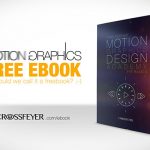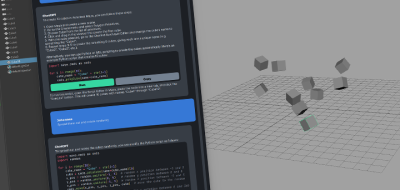Alex Mann is a 3D Rigging and Character Artist who has been putting out some handy scripts and tips for Maya users. Recently, Alex has published another utility script for Maya, that will allow you to easily change the color of controls, meshes, and outliner items with a handy little panel.
a script for easily changing colors for curve controls and outliner items
The Color Utility script for Maya can also be used to select objects in your scene based on their color. All you have to do is double click on the color in the panel, and object with that color will be selected in the scene.
Last we heard from Alex Mann, he was showing how you can rig up dynamic controls using a color ramp node in Maya. Great for making dynamic and editable clusters for a spline-based rig for character limbs, back or tail.
Download the Color Utility Script for Maya here.