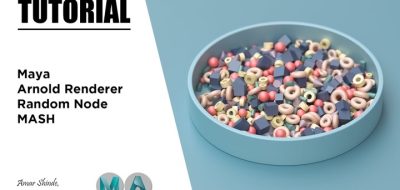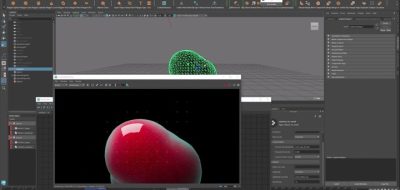Maya has a variety of ways of distributing objects. From nParticles, Geo Brush, to xGen to MASH, you definitely have options. Each have their strengths and weaknesses, while some are more flexible than others. The “standard” way for animation, previous to Maya’s Motion Graphics Toolkit, MASH, would have been nParticles. That setup was far from intuitive, and could get pretty involved.
MASH, however, offers a certain flexibility with distributing objects, that has some appeal. There are also some drawbacks at the moment. Using MASH instead of particles means that you would give up any type of dynamic collisions between objects. Still, if you like a cleaner workflow than the one offered by nParticles, MASH is definitely the way to go.
Here, 3D Splanchnic shows how easy distributing objects across or into another object can be, using MASH’s Merge node to embed a MASH network within another MASH network.