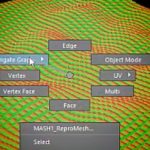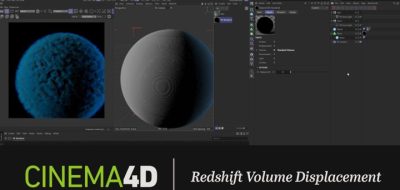Saul Espinosa is a Matte Painter and an environmental Artist. More importantly Saul has been sharing lots of great techniques through is tutorial series. They are helpful for artist who are just getting into redshift, the fast production tested GPU renderer. His latest covers using Redshift proxies.
As any production renderer would, Redshift has the capability to pepper a scene with stand-ins that represent heavier objects, and differs rendering them until render time. Although instancing can work to a certain extent, a scene can easily get overloaded with too many instances. This is where proxies excel.
Saul covers exporting Redshift Proxies, importing them back into Maya, and some techniques for scattering them around the scene. Scattering involves using Maya’s Motion Graphics Toolkit. MASH makes it easy to scatter multiple and random objects around your scene with control.
I’ve mentioned this before, but Saul has tested the techniques out (the ones that he is showing here) on a scene he created that had 3 billion polygons in total, and included some pretty large maps as well. The scene is noted at rendering in roughly 6 minutes and 36 seconds on a machine that had dual 980ti’s.