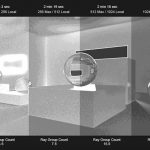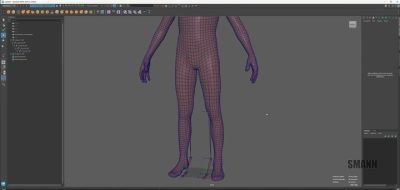Maya has a few methods for quickly selecting faces that you want to work with. From quick access to components through a marking menu, down to painting selections with a brush. If that doesn’t do it for you, there are other ways using the modeling toolkit.
Daryl shares tips on selecting polygon faces with the help of Maya’s Modeling Toolkit.
Maya’s modeling toolkit can make use of election constraints to select particular faces based on a set of criteria. This can go well beyond picking and tweak modes that are available in Maya and in the toolkit.
Selection Constraints can be a super-fast way for selecting faces without having to be carful about it. You can set a selection by angle, boarder, edge loop, ring, shell, or UV edge loop.
Showing how it all works, is Autodesk’s Daryl Obert who uses it to quickly select the front faces of 3D type and assign a shader to them. Once you use selection constraints, you will find them indispensable.