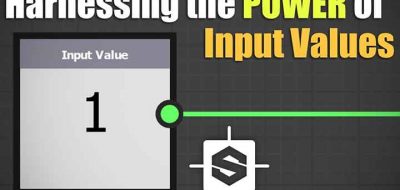Substance Designer 6 is a huge update to the procedural material authoring tool. Most interesting is the ability to create materials from scans or photos. Substance Designer’s Scan Processing Nodes let you create accurate scanned materials from a simple set of pre-lit photos.
a look at the process and workflow for using the Scan Processing nodes
SD 6 comes with a host of nodes for processing and cleaning up scanned data. There are also some templates that can help get you started. A template setup is a quick way to get a system to start processing data.
Watch Allegorithmic’s Wes McDermott, who walks through processing materials, so you can see the new scan processing nodes in action.
Substance tools seam to always be at the forefront of material workflows, and SD 6 is no exception, easily creating tiled materials with normal and albedo maps generated from photogrammetry. Exciting stuff!