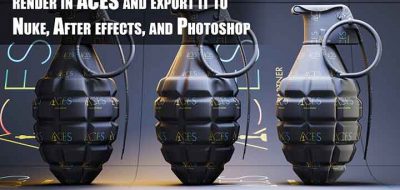Some problems might arise when setting up a matte painting via projections. One such issue, is that the field of view from the projecting camera, might not line up or sync-up with the matte painting itself, even though the geometry is correct.
Hugo’s Desk published a nice video that walks through how to use some of the options available in Nuke’s Z Space, to set up the matte painting correctly each time. Hugo offers some great tips for running Nuke with this kind of work.
Manually setting up cards and eye-balling them in Z-space not only can be tedious, but it is also wildly inaccurate. Nuke already has a system for making sure that the cards can be moved against the camera’s field of view. All you have to do is set the Lens In Focal, and Lens H Aperture settings for the property of the card, with the corresponding numbers for those attributes in the camera. Then when you move the card, it will automatically adjust to the field o view of the camera. Moving the card back in Z space will make the card proportionately larger the farther back it goes.