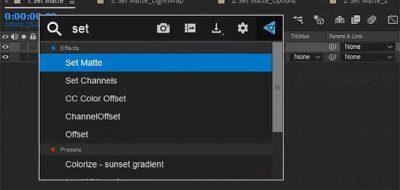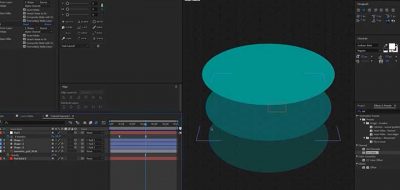Track Mattes or Travelling Mattes in After Effects are great… for a few layers. What about if you have lots of layers that all need to reference the same matte? That can get messy. Of course After Effects has no real way to manage track mattes, as they reference they layer above them. This make it a simple concept to understand, but a difficult one to implement. Take slicing effects as an example.
Luckily, there is an effect called the set matte effect. Added to any layer, the set matte effect will let you reference and use any matte in the comp, which can be handy.
If you have created slicing effects using track mattes, have a look at this new tutorial from Joe Clay. It is a quick look at using the set meets effect instead. This can save you from having too many track matte… well, to keep track of. Why litter your comp with unnecessary elements?