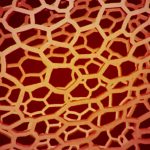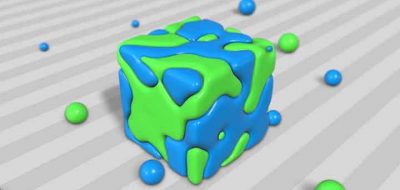Parenting. It’s an important part of animation. It facilitates logical groupings of objects as well as defining hierarchal structures for motion. The concept is simple. Transform Parents, and children will follow.
a way in which we can move, scale, or rotate a parent object independently of its children
Children can be parents of their own, and so on, down the line. What if you wanted to temporarily turn off parenting so that you can affect the parent without affecting all the other objects down the line? You can easily do this within Cinema 4D.
With more complex setups, it’s pretty important to be able to manage parent-child hierarchies in an effecting way. This is where object managers and other editors really come in handy. Connecting and disconnecting parental structures just so that you can transform parents without the children seems like a hassle.
Sam Winter (Digital Meat) shows us a quick little tip for Cinema 4D users, where you can hold down a keyboard shortcut to temporarily disable the effect of parent child hierarchies. This makes it super-easy to move a parent into position or tweak objects up the chain, while leaving others in place. Move, scale and rotate parents without affecting the children. Nice tip!
Samuel Winter also had a nice tip a while back showing how you can easily transform animated paths in C4D without wrecking what animation you have.