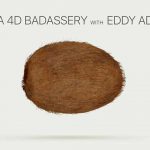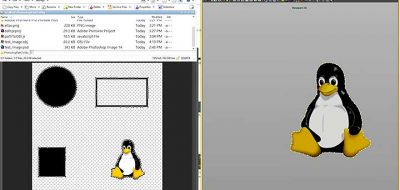With 360 videos and interactive VR coming to the forefront recently, it’s no wonder that new tools have been cropping up that better facilitate that type of work for artists. If you want to draw or paint “in the round” a VR kit and something like Tilt Brush lets you create as if you were in the scene. If you’ve ever wanted to create simple 360 panoramas though, you don’t really need anything special other than Photoshop.
Photoshop has some pretty advanced 3D environments and toolset, letting you build 3D objects, and paint and texture in 3D. You can leverage Photoshop’s 3D engine and tools to paint 360 panoramas.
How? Environment Concept Artist Tim Kaminski walks through the process. Tim uses Jama Jurabaev’s multi-point curvilinear perspective grid as a guide in the 3D environment to start. Tim provides some helpful tips for painting Pano’s, such as how you can get your brushes to be “pixel perfect” when painting in 3D.
Check out Tim’s example where you can navigate around in 360°… neat stuff!