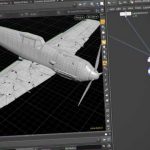For some, nothing beats the smell of rain on pavement. A sensation that can be brought back just by looking at an image. Creating an image that really nails that wet pavement look requires a shader setup along with a few maps detailing where the water-collected puddles will go. That doesn’t mean that you can fancy the setup a bit and create procedural puddles.
his technique isn’t just limited to wet roads, you can use it to put puddles on just about any wet surface
3D Artist and tutorial maker Daniel Danielsson walks us through the process. Daniel shows how you can create wet looking areas on pavement by creating a shading network natively for Cinema 4D’s standard renderer in Xpresso — Or as he calls it, “Hacking Xpresso into a shading network”.
The best part is that this technique isn’t just for wet roads and pavement. You can use it to place puddles (or any other effect) on anything, really.
We create puddles on an asphalt road in Cinema 4D by creating a Shading Network natively for C4D’s Standard Renderer in XPresso. And this technique isn’t just limited to wet roads, you can use it to put puddles on just about any wet surface!