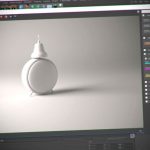After Effects allows users to create their own workflows in a limited way. Through expressions JavaScript and Pseudo Effects, you can likely make Ae do something that it doesn’t, out of the box. I mentioned “limited” because although customizations are available, they are still just kluge —There is no better way to put it.
Pseudo Effects, Right?
As an example, Ae lets you create your own “effects” called Pseudo Effects. It’s basically organizing controls and offering a more familiar set to Ae’s presets. Pseudo Effects kind of look like real effects as they are in the effect controls panel. Ae has some controls built in, but you need to add them separately. If you need something that isn’t offered natively, you have to craft your own through XML or some other avenue.
Again, Ae offers a feature for users, in this case, easy customization, with little ways to actually manage it.
With Ae’s unspoken policy of leaving super-important things to 3rd party developers, a third party tool has come to save the day.
Pseudo Effect Maker
BatchFrame’s Pseudo Effect Maker offers a super-simple and friendly way to quickly develop, organize and apply custom effect controls. You can then continue to work by having the controls drive expressions and layers within your After Effects project. The whole thing can be saved as a preset so they can be reused.
This isn’t a new idea. Four years ago, you could get a tool called Slim Expression Controls for After Effects that let you create, organize, set defaults for, and installed Pseudo Effects, as if they were real effects. That tool has since been discontinued.
The Ae tool is under $20, and you can purchase or learn more about it over at aescripts + aeplugins.