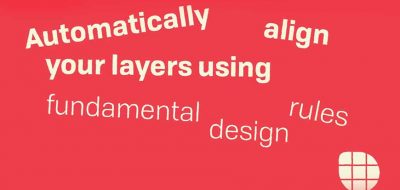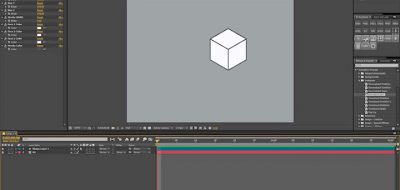Creating isometric based artwork? You will likely need isometric grids for that.
Being able to use guides in After Effects is helpful. If you need expanded guide capabilities, like say, they ones you would find in Photoshop or even Illustrator, you are out of luck. For instance, how is someone supposed to make use of any complex grid systems in After Effects. It cant be done with any degree of control. GridGuid however, was build just for that, and allows you to create complex design grids in After Effects that you can use for your work.
GridGuide lets you create and stand to any custom grid in everyone’s favorite motion graphics application, After Effects. The grid making tool can only snap to it’s grids by using buttons provided. It can make non-standard diagonal guides, but After Effects doesn’t allow any snapping to them. How are you able to make a design grid for isometric work then? One that you can snap to?
You can still use MamoWorld’s GridGuide, there is just a bit more to it than simply creating the grids. You can use After Effects standard horizontal and vertical guides to ensure that your GridGuide grids are actually “snappable”. Mathias Möhl walk us through the process, and shows how to get a super accurate snap and isometric grids all at once. Seems like a lot of work for something so simple… but then, why is that a surprise about anything in After Effects?