What do 3ds Max, Cinema 4D, Sketch and Blender all have in common? Other than being 3D applications, they all have a method to easily match the camera to a background plate. Yes, all of those apps will let you set the correct camera angle by adjusting perspective lines against your reference image.
mathematically calculates the camera viewpoint of a given image or photo
Most of them have that capability natively, although Blender’s solution is an add-on. Notice that Maya is missing from that short list? If you want to get the right camera angle in Maya, you need to either have the shot information, or just do it yourself through trial and error.
No more! Daniel Macha’s DGDM has just released a new tool that lets you match your Maya camera to any image or photo. SLiB MATCH can calculate the correct viewpoint and field of view with a bit of user guidance. All you have to do is to define the perspective lines on the image, and SLiB MATCH will do the rest.
This isn’t the first tool for Autodesk Maya that has taken a crack at camera matching. SanctusMatchCamera was a free plugin that did the exact same thing. That was released 6 years ago, and hasn’t been updated for any version other than Maya 2013. So MATCH will be a welcome tool by many, I believe.
SLiB MATCH also features:
- An intuitive user interface
- The ability to save and load vanishing lines
- The ability to create a camera projection shader with a single click
- one-click texture baking [Redshift only]
- a RenderZoom function
SLiB MATCH plugin is compatible with V-Ray, Redshift and Arnold, and works with Maya 2015-2017 on Windows, MacOS, and Linux platforms. Only 30 bucks.



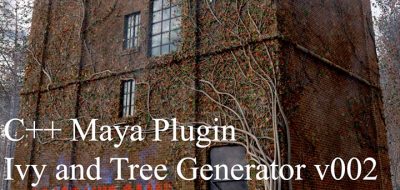



Jamie Bell
What’s the name of the Blender addon? Is Blam still the best option?