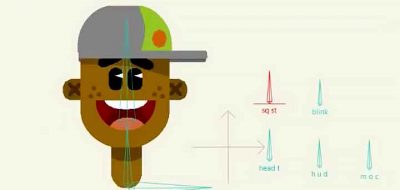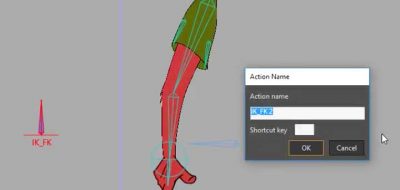Keep a slight bend in the knees and set up target bones. Simple things that can ensure that your character’s legs will work properly in Moho. Sometimes it sounds a bit like superstition, but tiny things can end up being catastrophes if not found early when working with inverse kinematics. Like what could easily be called a crazy leg syndrome.
How to figure out problems with leg rigging in Anime Studio and Moho.
For example: You pose a character, and everything is fine, working as expected. Use a smart bone dial, and all of a sudden, things are not so good somewhere else. What has happened there? For some answers, YouTuber’ and Moho Studio animator, Mitch offers an explanation for the crazy leg syndrome that could happen with characters.
Mitch notes that having legs not work anymore after using dial, is likely due to a keyframe that is overriding the pose. Seems simple enough, but how do you find out where in the rig that the problem exists? Not to worry, Mitch also walks us through some troubleshooting tips for working with rigs that you find are breaking often.