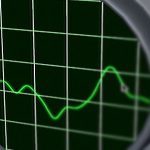When it happens you will know, and it happens to all of us at some point. Fireflies. The annoying bright pixels scattered to seemingly random parts of your renders. Popping in and out of animations, making your life miserable.
Fireflies are artifacts that come up due to numerical instabilities when your renderer tries to solve the rendering equation. It is a different thing than normal noise in the image. Noise can easily be decreased by tweeting the render engine, increasing samples. Fireflies are a little harder to get rid of.
If you use Octane in Cinema 4D, adding more samples can reduce the number of fireflies in your scene, but it will also increase your render times. Sometimes you have to crank your values so high, that it will defeat the purpose of having a GPU speed-demon like Octane at all.
Clamping is a one better place to look for the solution. The Pixel Lab’s Joren Kandel shows us how to reduce the dreaded glowing pixel fireflies, using clamping in Octane. Another good thing to do as Joren notes, is to tweak the values under the camera tag for Hotpixel Removal. Both of these should really affect your render times.
Other solutions to the problem, not mentioned in Joren’s tutorial are disabling caustics (which often can be a culprit for the bright pixels) and using a “de-speckle” filter, if your renderer supports one.