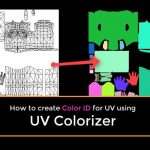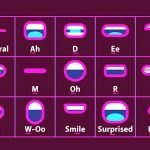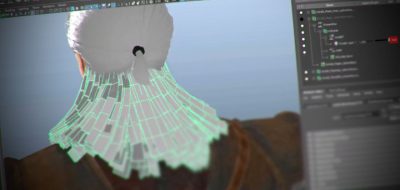Maya 2017 added the ability to tag objects as controllers. This is done through a new dedicated controller node. You might not have hear of the Maya Controller Node, as it’s a bit of an obscure node, meant for technical artists and character riggers. The node made its debut in Maya 2017, but has recently been added to in Maya 2017 Update 3.
The Controller node lets you single out which objects will be used for control objects to control animation. It also lets you easily add attributes like visibility, caching, and evaluation switches to control objects for rigging. Controller Nodes also let you create custom pick-walking scenarios which can be something that animators will rely upon in tier workflow. Most importantly, Controller Nodes in Maya let you tag things for Parallel Evaluation and GPU acceleration.
How does it all work? Autodesk’s Steven Roselle walks us through a practical use case for working with controller nodes in Maya. Controller nodes look to be a great addition to rigging workflow in Maya.
Steven has been going through and highlighting certain features for Maya 2017 and more recently Update 3. These include tutorials for Maya’s Quick Rig Tool, the Tension Deformer, and Quad Draw workflow.