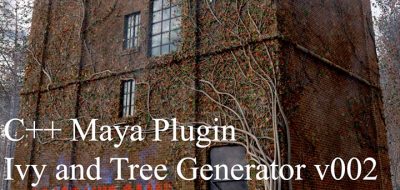Pux’s Hard Mesh plugin for Maya offers fast hard surface modeling working with booleans in a super-flexible way. With it, you can easily combine objects or choose between various boolean-type of operations. This lets you easily create complex models using Hard Mesh to crave out, add or intersect with other geometry in your scene. Impressively, everything that you work on remains completely editable — You can go back to any step and make adjustments in a non-destructive manner way.
How useful is the Hard Mesh workflow for hard-surface work? A great example is a recent posting from Pux’s official channel, that shows how you can create a car rim, using some of the features of the plugin. A car rim always poses interesting challenges for modelers, having some really complex, sweeping and repetitive forms that can take a while if you are modeling in a more traditional manner. With Hard Mesh, its lamest like you can carve out all the details, big and small and not have to worry about destroying what was created in a previous step. Pretty nice.