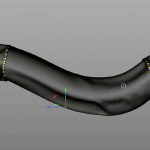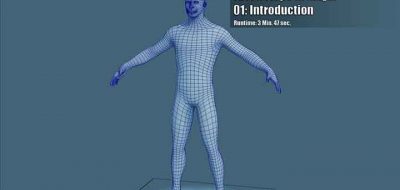Autodesk Maya’s Daryl Obert is taking up another VR/AR project and documenting the process. An important step in the process for creating streaming content is making a low-poly model. That doesn’t mean that it has to look like a low-poly model. You can create a high resolution version of the asset and then build your low-poly model version off of that, including baking the textures and normals from your high to your low. Maya 2018 has some new modeling refinements in the Modeling Toolkit that make this process a lot more smoother than previous versions.
Daryl walks through how you can create a low-poly model from a high resolution one, in this case, a very dense and pretty accurate looking 3D scan. The process is relatively simple, using the new Quad Draw features in 2018, and Multi-Cut. The latest version of Maya makes short work for cutting, unfolding and laying out UV’s, too.
Then it is just a matter of baking the textures and normals from the high res scan to the low-res version, capturing all the details in the original asset.