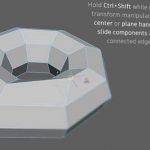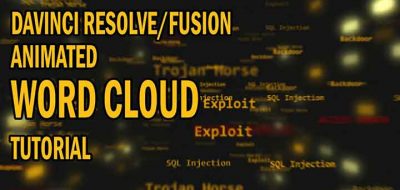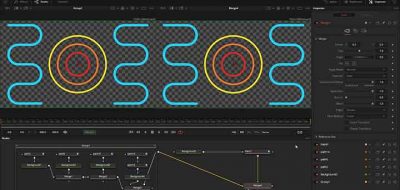Visual Effects Artist Andrew Hazelden Shows a Simple 4-Step Process for Working With Affinity Photo Layered Artwork in Fusion
Andrew Hazelden is a VFX Artist and Developer of some nice VR tools for Maya and Fusion as well as some tools for C4D. In a recent post, Hazelden shows a simple 4-step process for importing Affinity Photo artwork to BlackMagic Design Fusion or Fusion Studio.
The process is rather simple, really. It’s just a matter of exporting as a PSD file from Affinity Photo, and setting Fusion to read layered PSD in such a way that each PSD image layer can be converted into its own loader node in Fusion. The final result of all the layers will combine into a single image using a series of merge nodes.
More importantly, it’s relevant to note that there is a bit of a surge in tutorials that no loner include core Adobe products. Affinity Photo is only around$60 dollars or so, with no subscription fee; While BlackMagic offers a free version of Fusion along with a new price of only $299 for Fusion Studio. It marks a new trend where great high end alternatives exist for the visual effects freelancer or small shops, which is always good news.