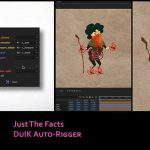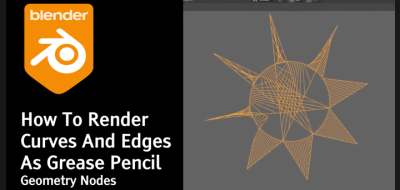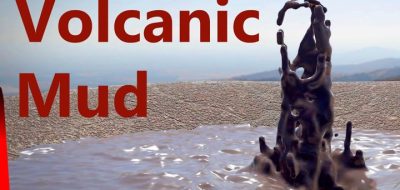Blender Guru Andrew Price Walks Through Baking Object Details into Normal Maps With Blender
Andrew Price offers a quick beginner’s look into baking normal maps with Blender, using the Cycles render engine.
Displayed faces are detained by something called a “Normal” in 3D space. A single polygon in any 3D application only has 1 side, or a rendered side. This is determined by a perpendicular line or vector designating the visible side. In 3D normals become important for more than just seeing an object.
You can transpose normals from one object to another by way of a special image map. This map, of course is called a normal map. Using a normal map, you can essentially take the details from a higher polygon object and transplant them on to a lower polygon object. This is a great way to get more details without taking too much of a hit on rendering time. This is one of the reasons that normal maps are often used with real-time engines.
Andrew covers everything you need to know in this short 13 minute tutorial that demonstrates how to bake a normal map from a high poly model to a low poly model.