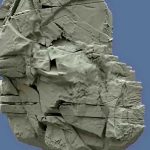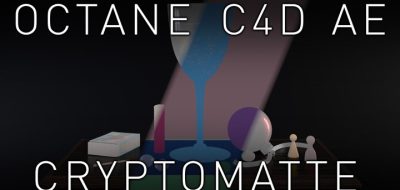John Burdock Shows How to Set Up Texture Projection in Octane Render and Cinema 4D
3D Artist John Burdock covers the basics for creating and using texture projections when working with Octane in Cinema 4D. Texture projects are a great way to ignore UV maps for objects in certain situations. Creating the texture projection in Octane is as simple as hitting a button which will give you a new node in the node editor.
Octane has all the standard projection methods to choose from including Box, Cylindrical, Mesh UV, Perspective, Spherical, Triplanar and XYZ to UVW. A triplanar projection is a more advanced way to map complex objects that are more than just a flat plane or cylindrical /spherical object. Burdock walks through most of the projection modes and offers some insights for their practical use in this 10 minute tutorial.