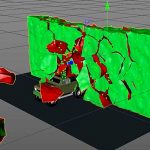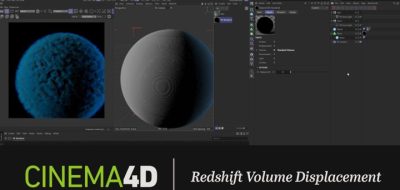Adrian Cruceru Shows How to Create Color-Coded Object IDs With Redshift in Autodesk Maya
Have hundreds of objects in the scene? Need Object IDs rendered for them? Redshift Rendering Technologies’ Technical Support Specialist, Adrian Cruceru shows how you can create a custom AOV and build object IDs that are color-coded. There is a way to do this an automated way, rather than manually.
The technique relies on using Redshift’s User Data node to apply colors to each unique ID. A few other nodes will help control the color-coded aspect to the Object ID matte.
This latest tutorial is part of a running series that focuses on rendered output in Redshift AOV’s. If you want to know how to create custom AOV’s with Redshift, check out How to Step Outside of Predefined Outputs to Create Your Own Custom AOVs.