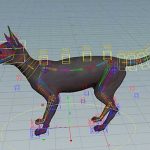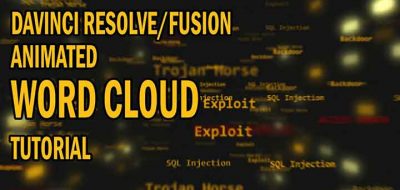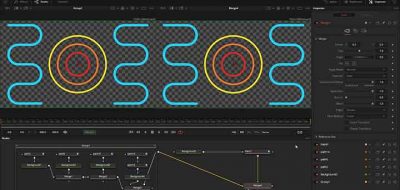Okke Verbart Shows How to Use the Custom Tool in Fusion to Create Radiating Type Effects
Looking to create some animated effects to jazz up type when using Blackmagic Design Fusion? Check out Okke Verbart (A Blackbird Named Sue) and this tutorial. Verbart shows how you can use the gradient tool in Fusion to create radial waves and a few other effects using a similar technique.
The tutorial uses the Custom Tool in Fusion. “It’s a simple technique, but with a bit of imagination, the sky is the limit!” Verbart says. Getting inspiration and ideas from Bryan Ray, who detailed a method for creating gradient maps in Fusion, similar to the ones in Adobe Photoshop. Using the description, Verbart says “I found that, again following a hint from the blog post above, you can achieve a very similar effect by piping both the background tool and the text+ into a Texture tool.”