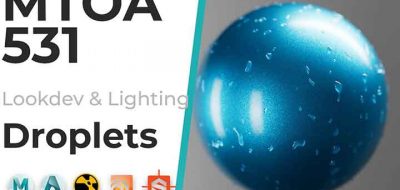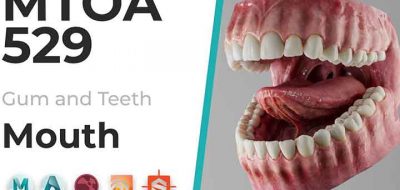Academic Phoenix Plus Covers Using the Arnold Curvature Node to Matte Out Parts of a Shader
Monica, aka Academic Phoenix, posts a look into working with the Arnold Curvature Node, using it to control attributes of a shader.
Arnold Curvature takes samples within a given radius of an object’s edges and outputs a curvature. There are attributes for adjusting the range, falloff, and spread of the sampling, offering a bit of control over the result. Anorld Curvature is excellent for quickly creating wear and tear, dirt maps and other effects.
Monica walks through how to connect the node, and how to use it within a shading network that includes Range and Mix nodes. The result will give you an example of how to precisely mix two shaders using curvature output as a matte.