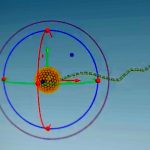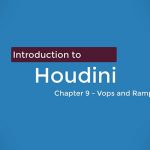Color Control Automation Helps to Create and MAnage Color Controls in After Effects
If you regularly work with large After Effects projects and would like a quick way to create and manage color controls, perhaps a new script, Color Control Automation (CAA) can fill your needs.
CCA can come in handy if you want to cut down on the hours of pick-whipping and creating controls by hand. The script is designed to help you to create color controls for individual compositions in After Effects by automating the process. The script can also generate universal color controls for entire projects.
With a single click, you can process color controllers for the active composition, selected compositions, or all compositions in your project. CCA lets you draw upon eight different color effects that include Fill, Ramp, Stroke and more.
Color Control Automation looks like it can come in handy for motion designers, speeding up the workflow to set up projects in preparation for client changes — Especially if Ray Dynamic Color doesn’t do it for you already.
You can learn more about Color Control Automation here, or buy the script for $22.00
CCA Features:
- CREATE Individual / Universal Color Controls
- UPDATE Individual / Universal Color Controls
- DELETE Color Expressions
- BAKE Control Colors
- APPLY Text Colors
3 Processing Methods:
- Process Active Comp
- Process Selected Comps
- Process All Comps
Select 8 Different Color Effects:
- Fill
- Ramp
- 4-Color Gradient
- Stroke
- Tint
- Tritone
- Drop Shadow
- Shapes (Fill and Stroke)