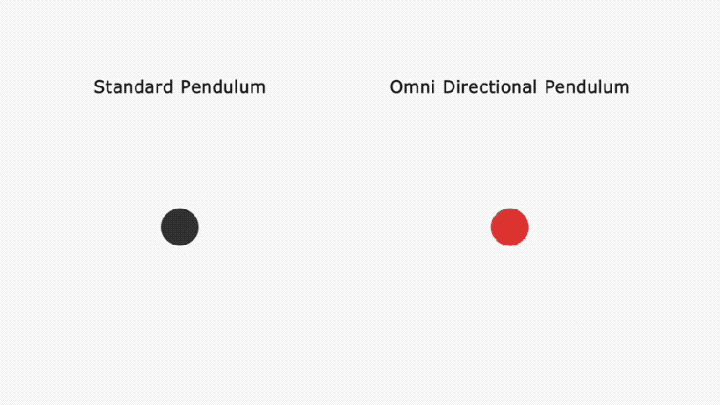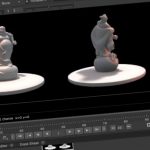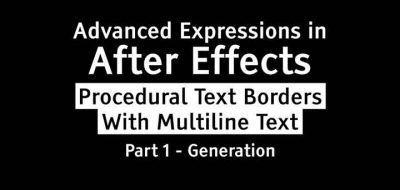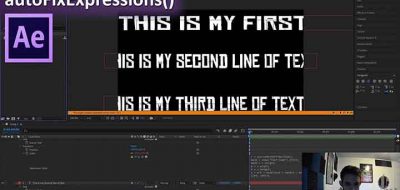AE Pro Shinsuke Matsumoto Shares How to Make an Expression-Based Pendulum Motion in After Effects That can be Omnidirectional
A pendulum is one of the first things animation students practice. Its motion teaches you a lot about the basics of keyframe animation that also touches upon timing and easing. In After Effects, you could use expressions to animate a pendulum instead of keys. You can even write the expression so that the oscillator is omnidirectional, meaning that it can move in any direction.
How does that come together in After Effects? AE and expression Pro Shinsuke Matsumoto shares a post that shows us how. “I think Pendulum movement is one of simplest but most useful thing,” Shinsuke says. The code can add a pendulum motion in any direction. Great for a variety of animation. This comes to us as another installment in his AE Expression Showcase series.
Check the code and download the project file here.