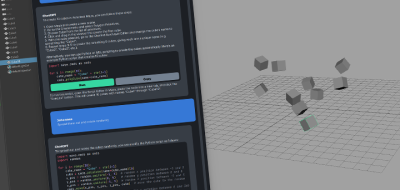Dennis Porter’s Free Material Manager Gets a Massive Overhaul in Version 5
Material Manager is a handy all-in-one panel that allows you to interact with the materials in your Maya scene quickly. With it, you can create, rename, duplicate, delete new materials without leaving your viewport. You can also perform sorting, searches, filter items, and assign materials and textures, all with the click of a button.
Material Manager comes with some loaded material presets that you can load as needed, as well as an onboard color ID map baker.
What’s New With Material Manager
- Master config .txt file allows you to customize MM5 to initialize with your favorite settings and custom prefixes (for the Load Textures from Folder tool)
- Master presets .txt file will enable you to reorganize and add your material presets to the Color Presets tab. You also have control over what type of material the presets are when you create them
- Added a Load Textures from Folder tool which assigns all texture channels at once
- Window width control
- StringrayPBS Support (for applicable versions of Maya)
- Material indicators now work on selected groups (will report all materials on children)
- More general support for all materials including mental ray, turtle, Arnold
- You can now assign/remove files to/from metallic & roughness channels on StingrayPBS materials
- Multi-string material searching (separate each string with spaces)
- Material search results now update instantly
- Improved Harden UV Edges tool – now solves for UV islands that wrap back around to themselves (such as cylinder bodies & spheres) and will appropriately soften those edges. Works exactly like 3ds Max’s smoothing groups now
- Added swatches to the Presets tab for quicker access to material ID colors
- Material List indicators can now be suspended so assigned materials are not calculated when dealing with massive component selections
- Presets can now be sorted per column or alternating left to right, top to bottom
- Auto Assign Color IDs tool now works per object or mesh element
- Added an option to auto-append “M_” to materials as you create them
- Added a cleanup tool to add “M_” to existing materials if they don’t already have it
- ID Map Baker HP/LP/Cage fields now have an icon to list large amounts of loaded models which will be visible when something is in that field
- ID Map Baker now supports multiple low poly and cage files
Material Manager works with Maya versions 2013- 2018 and Maya LT versions 2014- 2017. Learn more about Maya’s Material tool here.