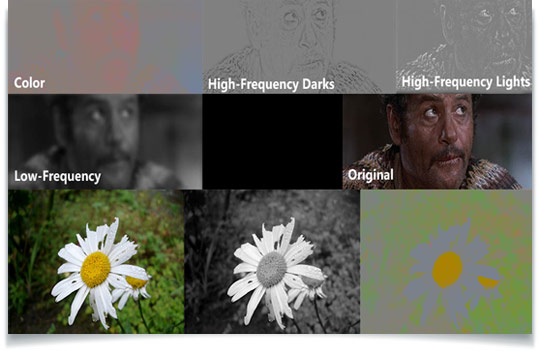I have recently come across a posting for a couple of Photoshop scripts that will extract images into various components which I have found very useful in compositing. Jettatore has created a Color Extractor Script for Photoshop, and also a Color, High and Low Frequency Split Script for Photoshop as well. Check out the Photoshop Color Extractor & Image High & Low Frequency Split Scripts here.
From Jettatore: “This is an action script that I wrote for Photoshop that allows you to separate the color from any image onto it’s own ‘color’ layer. For example, you can take any photograph, and now see the color as a separate layer to the actual shading of the image. The script is non-destructive and can be used infinitely after re-flattening your layers without any loss of quality. I looked for a technique or tool to accomplish this when I was studying digital painting and couldn’t find one. This script has helped me tremendously in learning how images are constructed. I now use it as a tool that allows me to switch between painting with color and focusing on shading and form only. The script works on 8, 16 and 32 bit images and should support all color image modes.”