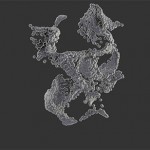Often times working in 32BPC in After Effects, aside from being ridiculously slow, will leave you with some strange things happening to the edges of some layers. Here, BlurryPixel’s Michael Gochoco shows how that all can be fixed quite easily.
Working in 32bpc has its advantages as well as gotchas you’ve got to watch out for
Michael quickly notes that the jagged edge effect is caused by the alpha blending with values that are greater than 1, or in the high dynamic range, multiplying the alpha with the color values to produce a result, giving you an image that has less of the background color, and more of the foreground color, which will lead to the jagged edge look.
Michael Gochoco demonstrates an easy fix for this, and also provides some things to look out for when employing this technique. Check out the tutorial for Fixing 32BPC Aliasing in After EFfects here.