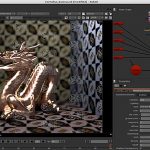Showing how simple it can be to create painted type on a background image, Rich Aguilar walks through creating the effect in After Effects with a bit of compositing and no special plugins. This can be an adventure in blend modes and workflow. You want to have the type look like it is actually painted on without destructively distressing the type in Ae so that the characters can no longer be edited or changed easily.
In this tutorial we are going to be taking a look at how to create the illusion of painted text on any background you desireRich Aguilar-TutorialsByRich
Compositing the type layer with blend modes can be pretty easy, but may not bring the right results. By using the background image itself to mask out parts of the type layer, yo are effectively using the background image as a matte for the type in After Effects. this can be a quick and easy way to achieve a realistic look to the type and have it look like it is actually painted on the background- More like the shot was photographed that way.
This compositing workflow can require a bit of experimentation, as every unique image will provide new challenges and a different result. Check out the tutorial for How to create painted text on a Background in After Effects here.