When I think of screen replacements, I immediately think of Imagineer systems’ Mocha. That is with good reason. Mocha is really well suited for those types of tasks largely due to the planar tracker that is at its core. After Effects does come bundled with a version of Mocha, however as Chris and Trish Meyer point out, there is more than one way to “peel an onion”.
how to use the Reversible Stabilization feature of Warp Stabilizer VFX in After Effects CC to track a new data screen over an existing oneChris and Trish Meyer – ProVideoCoalition.com
The After Effects Warp Stabilizer VFX tool actually has a setting for creating “reversible” Stabilization – I was surprised as well. This will allow you to stabilize a footage clip so that parts of it are dead still and not moving at all.
This way you can add your VFX elements or do whatever you want to the footage without the camera move in it. Then you can reverse that process and put the camera motion back into the shot easily with the Warp Stabilizer.
The After Effects Warp Stabilizer VFX tool actually has a setting for creating “reversible” Stabilization
Using After Effects Warp Stabilizer VFX for Screen Replacements
Taken from a recent addition to the Lynda.com Library, Chris and Trish Meyer show how to apply the Warp Stabilizer VFX and delete bad tracking points for a better solve.
Then creating the reverse stabilization and adding CC Power Pin showing how knock the image into the correct perspective for the screen replacement.
Then it is just a matter of reversing the stabilization with an adjustment layer to get the camera motion back into the shot.
It was only until fairly recently that the Warp Stabilizer received the “Reversible Stabilization” function, adding it to the “Summer 2013 Creative Cloud update”.
Check out the Tutorial for Using Reversible Stabilization in Warp Stabilizer VFX for Screen Replacement, including the post with plenty more information over at ProVideoCoalition.

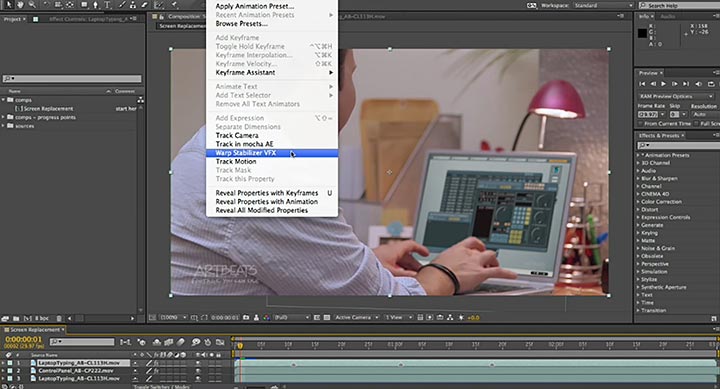
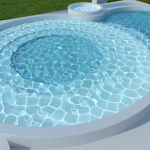

Karlos
Exellent tutorials ever !
Karlos
Exellent tutorials ever