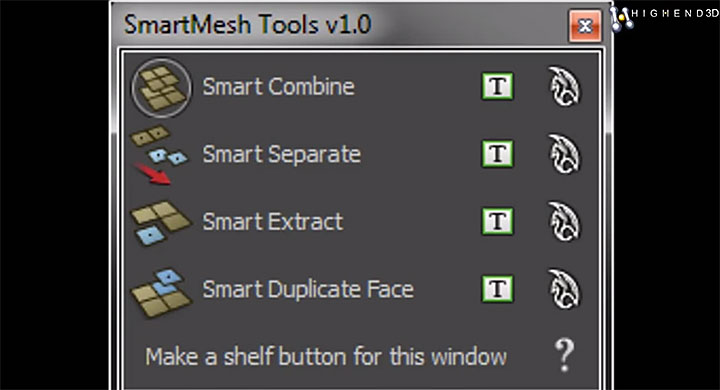Over the course of a modeling session, the Outliner will fill up with plenty of empty group nodes that will inevitably get in the way.
Combine, Separate, Extract, & Duplicate without history group nodes
Dennis Porter came up with his own workflow tool that will allow you to combine, separate, extract and duplicate without leaving behind empty group nodes.
Smart Mesh Tools can offers a panel with buttons for combining, separate, extract and duplicate. The commands also come with some special features such as automatically centering the object’s pivot and better object name handling.
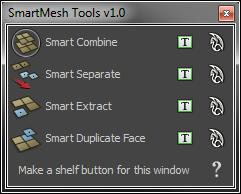
Smart Mesh Tools features:
- Clean construction history – No more leftover groups when combining, separating, extracting, or duplicating faces
- Specific naming conventions – No more mysterious “polySurface” objects
- Quick hotkey implementation
Smart Combine:
Combined objects will:
- be renamed SmartCombine_#
- automatically center their pivots instead of defaulting to Origin
- try to land inside its starting group (if any), or whichever group contained the most objects involved with the operation
- not cause instanced objects to disappear
- never share the same short name, even if nested inside groups
- take on the name of the group, if an entire group is being combined (so a group named Gun with 25 objects will result in one mesh automatically named Gun)
Smart Extract:
Extracted objects will:
- retain original object’s name with _Ext appended as a suffix
- retain original object’s pivot point instead of defaulting to Origin
- not generate a polyChipOff node on its originating mesh, but instead a deleteComponent node
- will have a clear construction history and will not be linked with its originating mesh (deleting history on the extracted element will not delete history on the original mesh)
- stay as one object even if selecting multiple non-contiguous elements (regular Extract would result in each element as a separate object)
Smart Duplicate Face:
Duplicated faces will:
- retain original object’s name with _Dup appended as a suffix
- retain original object’s pivot point instead of defaulting to Origin
- not affect construction history whatsoever on the original mesh! This means you can duplicate faces on rigged meshes or other objects with complex history you want to retain.
- not affect instanced objects
- stay inside their groups