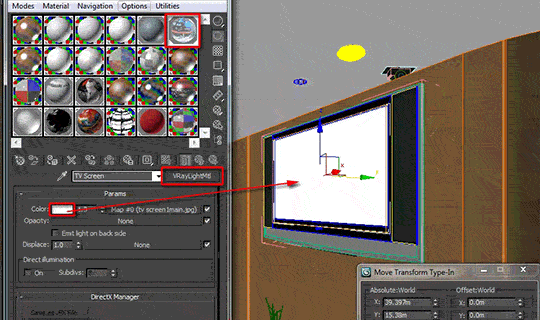Jamie Cardoso presents another really helpful post dealing with Correcting Self Illuminating Displays in the Viewport when using Mental Ray or V-Ray for Rendering.
When using a bitmap in the “VrayLightMtl” or mental ray “Self Illumination (Glow)” toggle, the texture display is often overridden by its default colour swatch (i.e. white) in the viewport
Typically, in 3ds Max 2012/13, the viewport will not display self illuminating materials accurately, or just display it with a blown-out white area. Here, Jamie shows how you are able to have self illuminating surfaces display correctly with both Mental ray and V-ray Materials. Jamie makes note that there are quite a few impractical solutions viewport artifact of self illuminated materials, and provides a simple method for correction. Check out Jamie’s post for Correcting the V-Ray and Mental Ray Self-Illumination Display in the Viewport here.