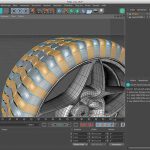The ColorRangeToMask node provided a powerful toolset to create Masks.
The color range to mask node is similar in function to Photoshop’s Select Color Range, providing a toolset in MARI to create masks easily.
Color Range to Mask works by isolating selective colors and converting that information into a mask.
Once installed, the Threshold Node will appear under the Adjustment Nodes /Custom. You can then simply add the adjustment layer and select the color ranges, then bake it, or use it in a channel mask. The Color Range to Mask node for Mari can be found on the MARI IDEAS site here.