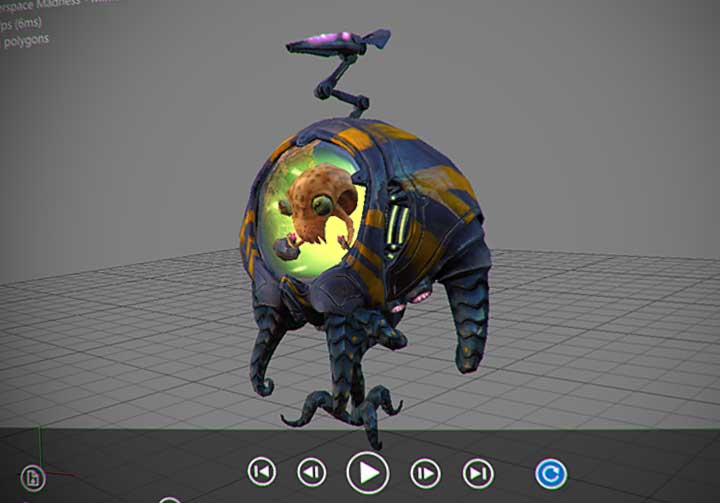FBX Review is a free, lightweight, standalone software tool for reviewing 3D assets and animations
A wile back Autodesk graduated an Autodesk Labs project FBX Review to a release, although useful, FBX Review was for the Windows platform only. Recently however, FBX review has seen a release for Mac OS X and iOS systems.
FBX Review
Autodesk’s FBX review represents a lightweight standalone application that will allow you to quickly review 3D assets and animations (baked animations) quickly and efficiently. FBX Review is set up so that users can quickly do detailed visual inspections of their assets, allowing you to toggle between shading modes, animations, cameras, and lighting centered around evaluating 3D Content.
FBX Review is a simple application, but is flexible enough, offering some great features for viewing content on desktops or on the go:
- Users can toggle beteween shading modes, animations, cameras, and lighting options to better evaluate their 3D content. Touch UI on mobile devices makes reviewing assets on-the-go easier than ever.
- Users can import and review a variety of 3D file formats without using full commercial 3D animation software: .fbx, .zip, .abcˆ, .3ds, .obj, .dxf, .dae, .bvh, .htr, .trc, .asf, .amc, .c3d, .aoa, .mcd.
- Switch between shading modes: wireframe, faceted, shaded, textured, and wireframe overlay.
- Toggle scene lights, shadows, and tessellation.
- A high-fidelity viewport supporting DirectX 11 helps users review assets and scenes with a wide range of visual effects.
- Examine animations and scenes using familiar and intuitive play, pause, and scrub-through controls.
- For files containing user-created cameras, FBX Review allows the user to toggle between them. If no cameras are saved, FBX Review provides default orthogonal and perspective cameras.
- If multiple animation takes are saved within a file, a simple drop down enables rapid switching between the takes.
With the new releases on iOS and Mac OS X, Autodesk has also made a few changes adding features across the board. FBX Review 1.2 now has support for using ZIP files, and added geometry cache support.
New Features in FBX Review v1.2
Now on iOS and Mac OS X
- You can now use FBX Review on-the-go from your iPhone or iPad with iOS 7.0 or higher. You can also get FBX Review for Mac OS X.
- Better camera control – Users can now re-focus the perspective camera on a selected part of the asset, which re-orients the regular camera controls. This helps make reviewing detailed assets much easier by focusing on just on part of the asset at a time.
Support for ZIP Files
- FBX Review now makes asset review easier with support for ZIP files. Models and textures saved into ZIP files open correctly without needing to assign textures manually.
Geometry Cache Support (for desktop version)
- FBX Review now supports geometry cache playback, including Maya cache, 3ds Max cache, and the Alembic cache format. Geometry cache support is only available on desktop versions of FBX Review.
FBX Review Availability
In addition to OS X and iOS 7, FBX Review also supports Window 7 and Windows 8. For a complete list of FBX Review features, visit: http://area.autodesk.com/products/features/fbx.
To download FBX Review for iOS 7, visit:
https://itunes.apple.com/us/app/fbx-review/id836019254?ls=1&mt=8.
For Mac OS X, visit:
https://itunes.apple.com/us/app/fbx-review/id868956490?ls=1&mt=12.